Browse:

Next, select the Dissertations and Theses Global database.
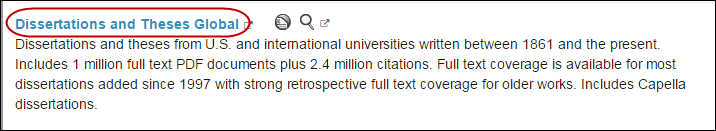
Next, type the title of the dissertation into the top search box.
Select Document title – TI from the drop down menu to the right.
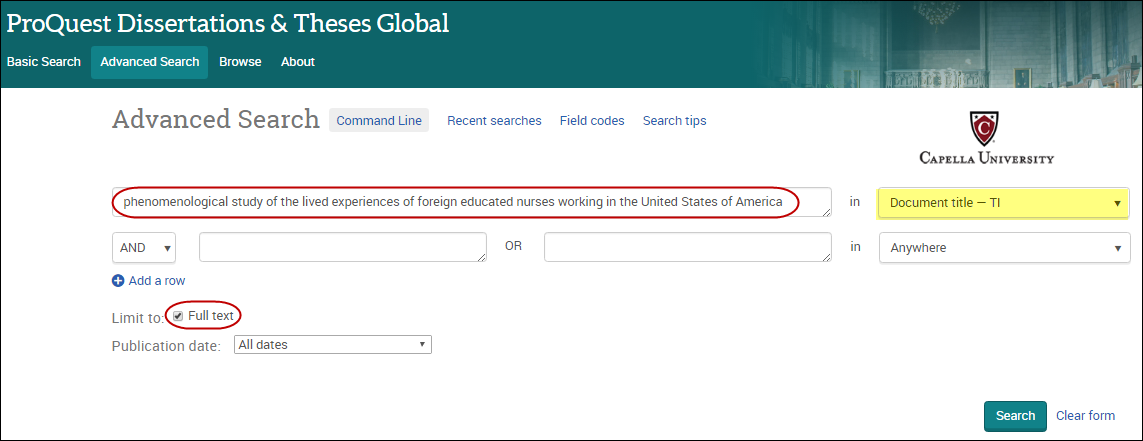
Next, scroll through the results to find the dissertation you are looking for.
Select Full text – PDF to read the dissertation.
Was this helpful? 0 0
SEND US YOUR QUESTION
Learner Request Form
Faculty & Staff Request Form
MAKE A PHONE APPOINTMENT
Schedule a Phone Call with a Librarian